Ongoing
Admins can monitor all ongoing conversations, including those served by agents and the robot. The conversations can be filtered based on the time period, agent name, customer name, and customer tag. By default, all ongoing conversations are displayed.
Conversation List
On the Ongoing page, the admin can monitor the chat processes between agents and customers, assign conversations to other agents, and close conversations. If there are a large number of ongoing conversations, the admin can view specific conversations by filtering them.
- To filter the ongoing conversations, click Sort, select sorting options and click Sort.
- To view the latest ongoing conversations, click Refresh. (Note: This operation does not update the latest messages in the conversations.)
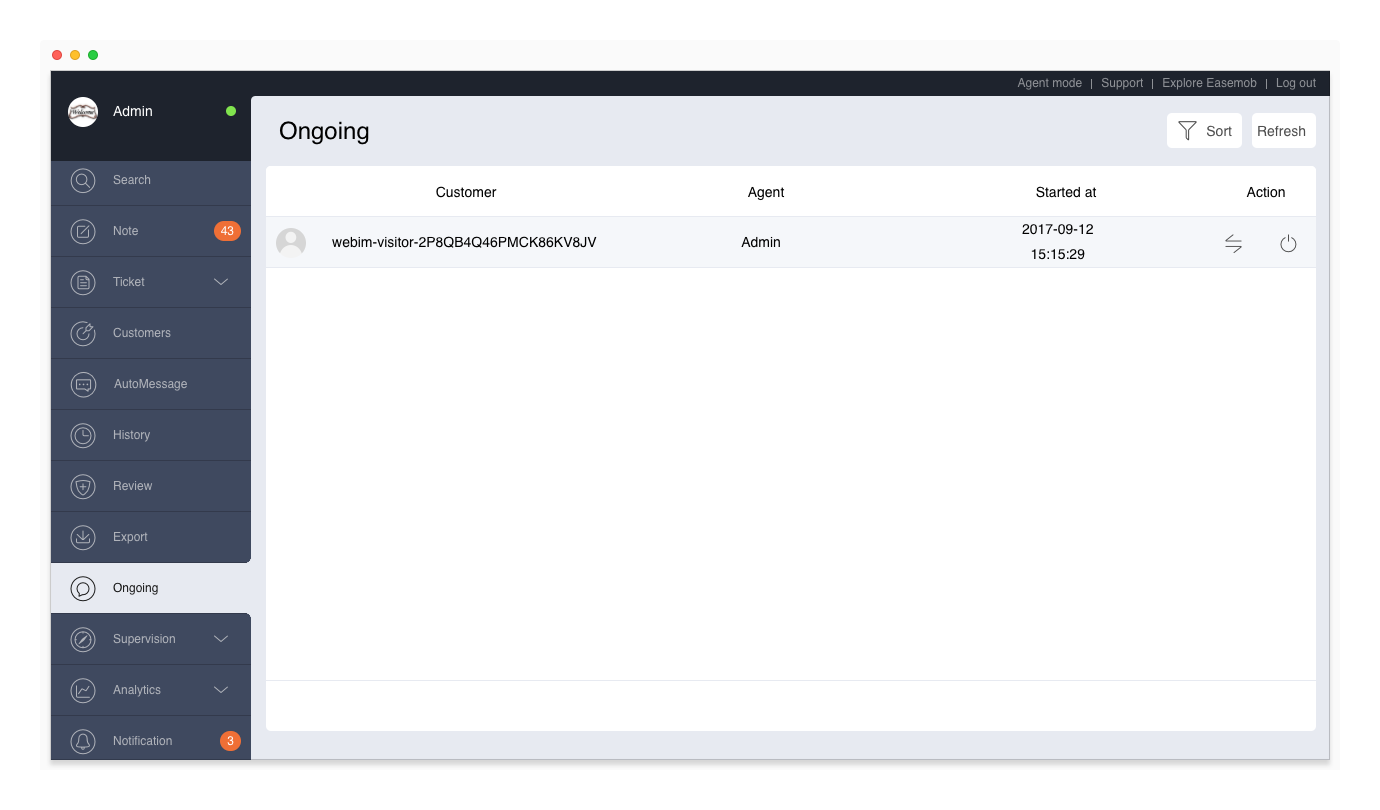
Conversation Details
Click a conversation to view the details of the conversation. On the detail page, you can view the messages, edit the customer profile, add the conversation tag, and the customer tag.